So, not big manual how change the image from pak to your own, for exampe in PES 2010 but you can use this lesson in modding other games!
Lets begin!
At first take PES (PES/pes in russian writes like пес than translated "dog") ang open it in HALO
Click on b.class and Edit Class. Next click on Find All
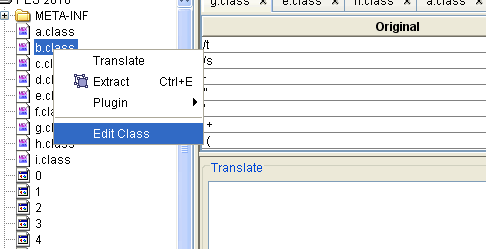
Next click on Find All
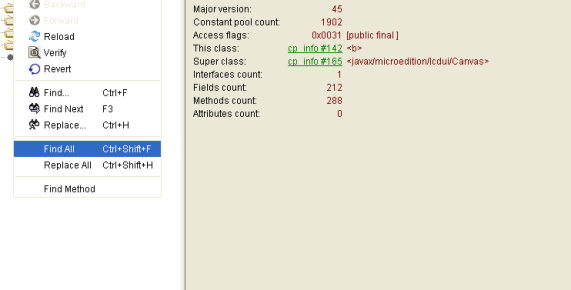
Before that you must know what image we must change. Its file m, there image with leagues.
It begin from 22 position and has weight 1492. All what we need - weight!
(Firstly extract image with Extract As)

in Search, in Find All write weight and look what we got!
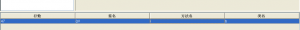
Good! We have one coincidence! Some times there are lot coincidences but this is other story.
So, double click on finding, must open code. Pick out piece of code.

Its code of file's rendering. We must remake it.
Right you can see column with Chinese buttons, click on fourth (middle, there must be "Append New Instruction" when you homing on it). Before it you must necessarily extract code!
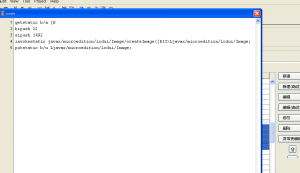
After clicking will open window where you can edit code. We need three lines

You must change them on this code!
Code: ldc_w "/l1"
invokestatic javax/microedition/lcdui/Image/createImage(Ljava/lang/String;)Ljavax/microedition/lcdui/Image;
Insert our code and click on thr button over cods for compilation
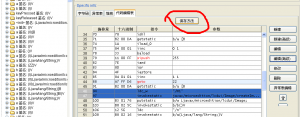
Push Build Project and after that Package.
After that, take game from the folder games. Make our own image for difference with original, for example like that

In name delete .png and call this file m1
Insert it in archive with game and play. Here the result
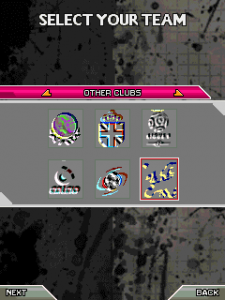
Wish you nice modding!
Lesson by
FleXoR Translated by
LaRaX © http://blackcats.su
Translated from Russian to English special for http://ae-mods.ru
Russian original/Русский оригинал PRESS/ЖМИ